The software and processes making Scan to BIM more efficient
by Sangcheol Jeong | March 18, 2022 | 4 min read

Home / Insights / Digital Technologies / The software and processes…
The concept and related technologies of reverse engineering and reality capture evolved into the Scan to BIM process with the advent of building information modelling (BIM) – is a term that has become ubiquitous in the AEC industry over the past 20 years,
Digitisation of physical building information in reality is already required in many purposes such as refurbishment, heritage maintenance, monitoring construction site. Thinking about facility management, many existing buildings need to be captured and digitised to manage. Particularly, Digital Twin and Golden Thread strongly drive us to manage the existing facilities in digital format, and a more effective Scan to BIM process is required for this.
Key steps in Scan to BIM
Key technical steps in the Scan to BIM process can be identified as scanning, data processing and modelling. Each step is challenged to be optimised for maximising its efficiency in terms of time and cost.
Scanning
In the scanning stage, the efficiency primarily depends on which equipment is used. The types of 3D Scanner can be categorised as stationary or mobile. Mobile devices can scan quickly and easily compared to heavy and time-consuming stationary scanners. LiDAR mounted drones or mobile robots, which have recently been in the spotlight, go beyond the limits of physical space that is difficult for surveyors to access.
The scanning equipment can be used by selecting one of the most appropriate devices depending on the scan target and field conditions, or by mixing two or more.
Once complete the scan produced point cloud data that needs to be captured in a project model.
Processing
The vast amount of point cloud data captured by the scanner is registered, optimised and classified in the processing stage. Registration is an overarching step to combine multiple individual scan data acquired with stationary scanner with each other to align them in the right position.
When I was involved in a scanning project just over seven years ago, I used to move and place sphere targets here and there on site for each scanning to increase the accuracy of the registration, which was so time-consuming! Recently, however, most processing tools, including Autodesk Recap, provide automatic registration, and it is significantly improving its speed and accuracy.
On the other hand, mobile scanners predominantly support real-time data capture and registration based on SLAM (Simultaneous localization and mapping) without a separate process, but the big disadvantage was that the accuracy was not high. One of the approaches to overcome this is to use other types of scanners in parallel, such as stationary. In the case of Vercator developed by Correvate, it supports this by providing a service that automatically merges these different densities of data.
Optimisation and classification are also important as registration. This has a great influence on improving the efficiency of the subsequent modelling steps. Since raw scan data size is very large, the performance inevitably decreases when it is brought to a model authoring tool.
Optimising data essentially aims to reduce file size by removing noises and unnecessary points. In Autodesk Recap, the users can manually delete surroundings scoping the target to reduce the number of points.
Another software which assists in the Scan to BIM process is PointFuse. PointFuse creates very light mesh models from point clouds to be used instead of the raw data.
Classifying scan data can assist model authors in the modelling phase for distinguishing elements clearly. PointFuse classifies scan data when it generates the meshes, and it can be reviewed and adjusted manually afterwards by users. It saves more time compared to Autodesk Recap which has an equivalent feature – creating regions – since much more regions lead to lower performance.
Modelling
The modelling stage is the most challenging part due to time-consuming pieces of work. That is probably why there are still many business cases that provide modelling services instead of the customers. Various commitments are normally required to generate a BIM model based on scan data.
If you use Revit, for example, and bring scan data into it after going through the processing in Autodesk Recap, you might need to crop a plan view, adjust the view range for displaying the smallest number of points at the same screen as possible to increase performance, or even draw guidelines. Alternatively, you can PointFuse that can produce light and classified mesh models, giving you a much smoother and clearer workflow to create your models.
Scan to BIM is the essential process for digitised asset/facility management, especially for the numerous existing buildings that require to be in line with the latest fire safety regulations. Each key individual technology that supports this process will continue to improve onwards.
However, it should be dealt with throughout the entire information management perspective. Only then will be shown its true value.
BIM Academy has extensive knowledge in clarifying information requirements, Scan to BIM, and facility management in terms of Digital Twin’s and the Golden Thread. If you would like to know more, contact Sangcheol Jeong.